
SEO (Search Engine Optimization) can seem a bit daunting on your own. How do you know the best places to put your keyword or keyword phrase? How many mentions of your keyword are too many? How many are too few? Thankfully there are tools to help make the most of your SEO efforts.
For our WordPress sites, we use an SEO plugin called Yoast. Yoast makes it easy to optimize your keyword in the page’s titles tag, meta description, headers, photos, and copy.
Yoast is a simple, easy-to-use solution for SEO. It monitors both your keyword optimization and the readability of the page. Yoast grades your optimization and readability with Red (needs improvement), Orange (okay) and Green (good).
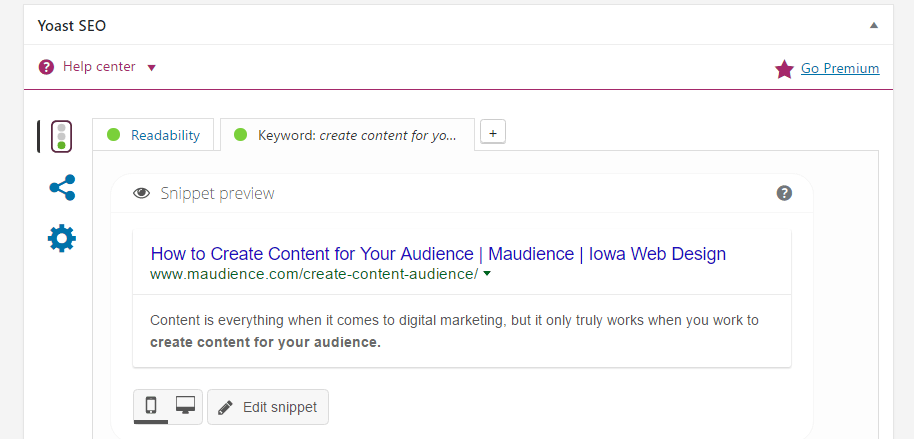
Along with these grades Yoast provides an analysis, showing the areas where you’re doing well and the areas that need improvement, using those same color grades. In the readability section Yoast monitors:
- The length of paragraphs/number of words after subheading
- Sentences longer than 20 words
- Sentences using passive voice
- Sentences using transition words
- The Flesch Reading Test Score
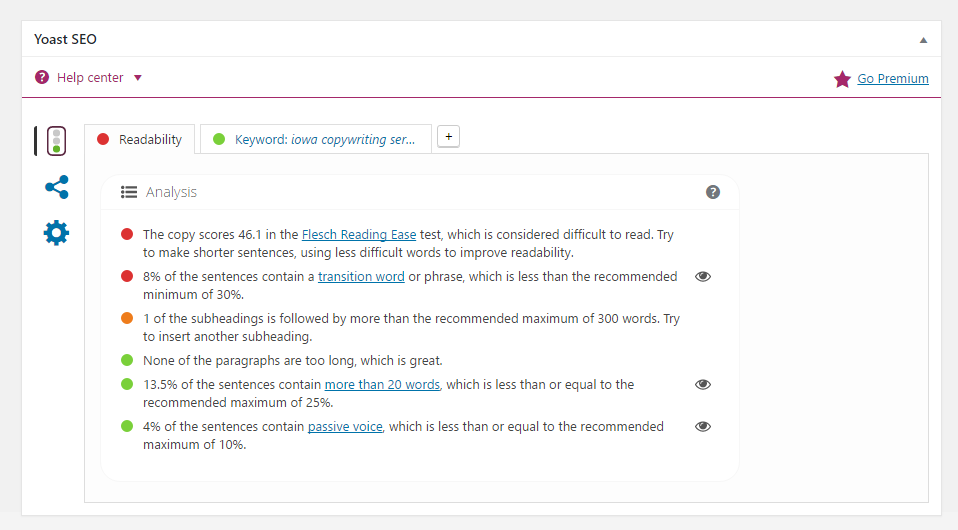
Keyword Optimization Analysis
The keyword analysis is a little more comprehensive – it covers more aspects of your page. The goal is to get all the dots from red to green. The more green in your analysis, the better. As you can see below, by having only two green dots in the analysis, Yoast has graded this keyword as Red (needing improvement).
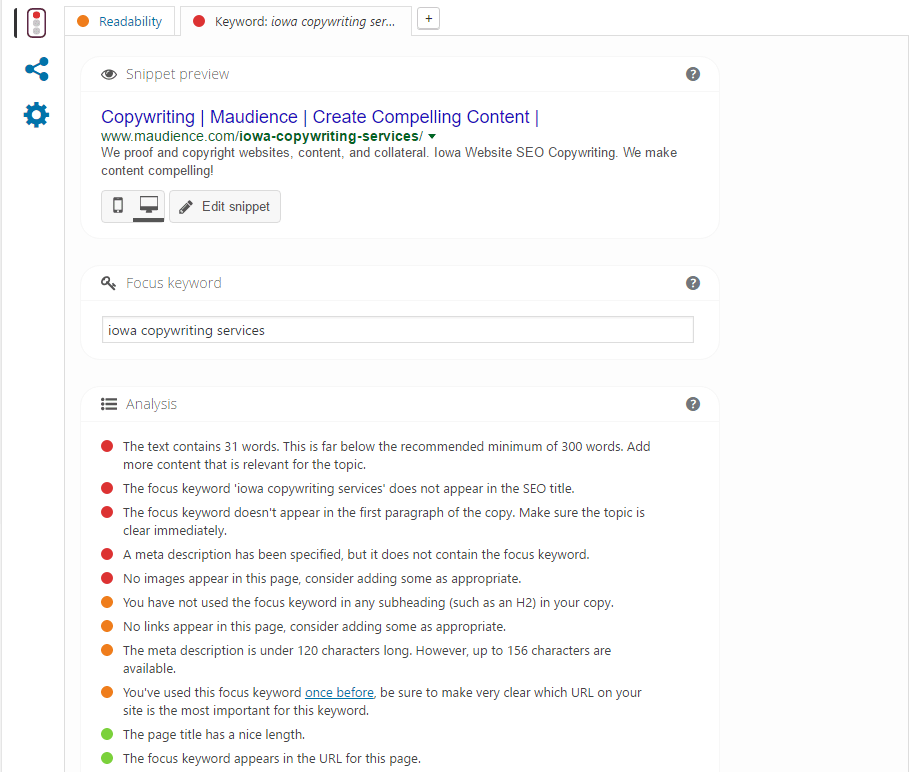
Red. No good. If we have a page that is Red, we’ll begin addressing the issues in the analysis. In this instance, we added more copy to the website and incorporated the keyword in a couple subheadings. You can see that those two changes improved our keyword grade from Red to Orange. Orange means okay. Okay is okay but…it’s not great. Or even good. There are more ways we can improve the keyword grade.
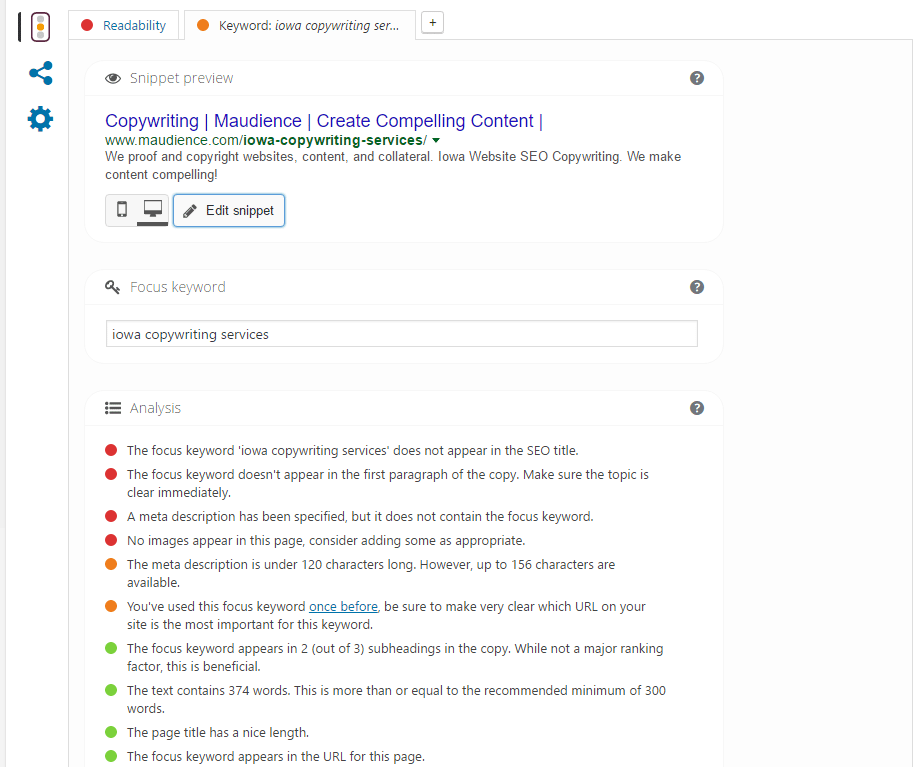
A pretty easy way to optimize your keyword is to include it in the title tag, or SEO title, and meta description. The title tag is the blue title that shows up in a search engine results page. It’s also what pops up when you hover your cursor over the tab of the webpage. You can see it above reading, “Copywriting | Maudience | Create Compelling Content.” The meta description is the snippet below the title tag. Adding the keyword to both of these, as seen below, will improve your keyword grade.
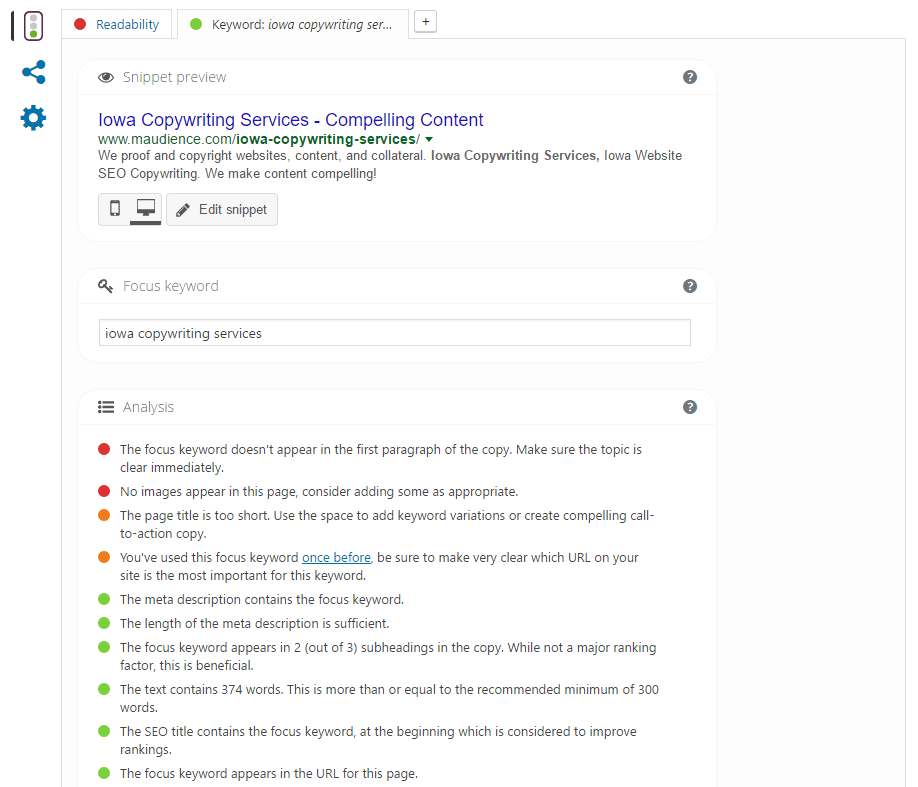
Green! Success! As you can see you don’t have to change every dot in the analysis to green for Yoast to give you a ‘Good’ grade on your keyword optimization. In fact, chances are you won’t get every dot to change every time. Or even most of the time. The best practice for Yoast is to optimize where you can; as long as the overall grade is Green, you’re doing great.
Yoast is occasionally wrong.
This is unfortunate, but true. If this happens, don’t over think it too much. If Yoast thinks you don’t have pictures on your page but you do? Move on. Don’t waste time trying to prove something to Yoast that you know is right.
Google is smarter than Yoast.
There’s no doubt about it, Yoast is a great tool – Google is just smarter. When it comes to SEO and keywords, Google can use similar words and phrases to figure out what your page is about. Yoast is much more particular, and needs your keyword to read exactly as you have it listed to count towards your keyword analysis. You don’t have to spend hours trying to figure out a way to incorporate your keyword by creating an awkwardly phrased sentence. Go with what sounds good and Google will figure out the rest!